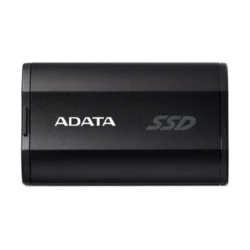Specification:
| Additional Info | Input: VGA portx2;USB 2.0 B Female portx2 Output: VGA portx1;USB 2.0 A Female portx2 WEIGHT: 9.5 ounces DIMENSIONS: 5.71 x 5.31 x 0.39 inches Control two computers using a single USB keyboard, USB mouse, and monitor Select the button for easy switching 2pcs USB B to USB A male cable(5ft) are included Helps you control 2 PCs through 1 computer screen, keyboard, and mouse |
Description:
UGREEN CM595 2-Port USB KVM Switch Box
The UGREEN CM595 2-Port USB KVM Switch Box lets you control two PCs with a single USB keyboard, mouse, and VGA monitor. This switch is ideal for workstations and test stands, providing a low-cost solution to share peripherals between PCs. With two USB Type-A connectors, two USB Type-B connectors, and three VGA connectors, it allows for seamless changeover using the top-mounted push button.
Enjoy high-definition output at a maximum resolution of 1920 x 1440, ideal for detailed displays. The device may output video and music through speakers attached to your PC. This plug-and-play switch works without drivers and is powered by USB Type B ports, removing the need for an additional power supply. Compact at 136mm x 68mm x 24mm, it includes two 5ft USB B to USB A male cables for easy setup.
Wide Compatibility:
Windows 10/8/7 / XP / Vista (32/64-bit), Mac, Linux, Sun Solaris, DOS, Win3, WINNT, Netware, and Unix.
The VGA Switcher Box also supports online games and DVR. Plug and Play: no power supply or software needed.
Important Note:
Please make sure the VGA Input Connector 1 and USB B Connector 1 are plugged into the same Host. VGA IN1 and USB IN1 are corresponding. Do NOT support VGA IN1 and USB IN2 mixed insertion. Package Contents: 2pcs USB B to USB A male cable(5ft).
How It Works:
- Connect the USB devices to the USB A female connectors on the switch.
- Connect a VGA cable to the VGA OUT interface and the display device.
- Connect VGA IN1 and USB IN1 to PC1 at the same time.
- Connect VGA IN2 and USB IN2 to PC2 at the same time.
- Press the manual switch button to switch between the two computers.